Welcome 2023! Are you still with me ?
The next chapter in our journey might get raised eyebrows from some people - Put a fan on your Raspberry Pi.
Why do you need it ?
Well, you don’t really need it if you are living in a cold environment, however if you have hot days that is not very good for the system.
If you think that you can prevent dew forming with the heat that comes from the RPi, you are partially correct - what if you have a hot day? What if the CPU gets hot and starts throttling your system?
Do yourself a favor and buy a cheap fan that is embedded in a heat sink which should work the best.
You can buy the same one as I did which does not have a PWM control pin, and make you self more work (but a fun kind of work), or you can find something similar with a 3-wire output.
For those who lost me - PWM eventually provides the ability to choose how fast the fan will spin.
Why do you need a PWM control?
We can decide based on the CPU temperature and the temperature inside the case or the dew point how fast it will spin.
If you decide to ditch the fun and buy a 3-wire fan (Booo!), you can skip the next steps.
After entering my Dexter’s Laboratory mode, wiring stuff, and blowing up stuff it’s done!
Here is the wiring diagram:
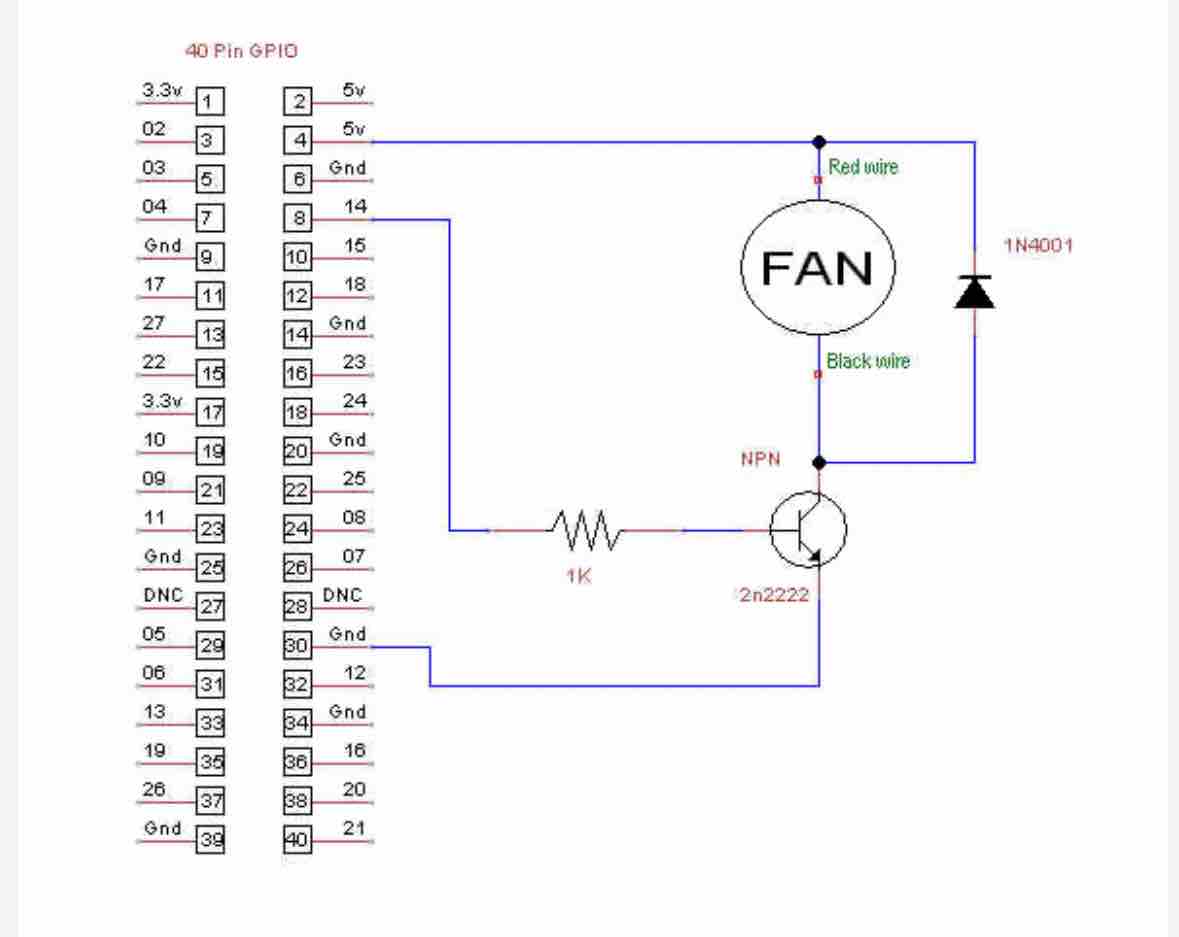
And after soldering everything together on a prototype board it will look like this:
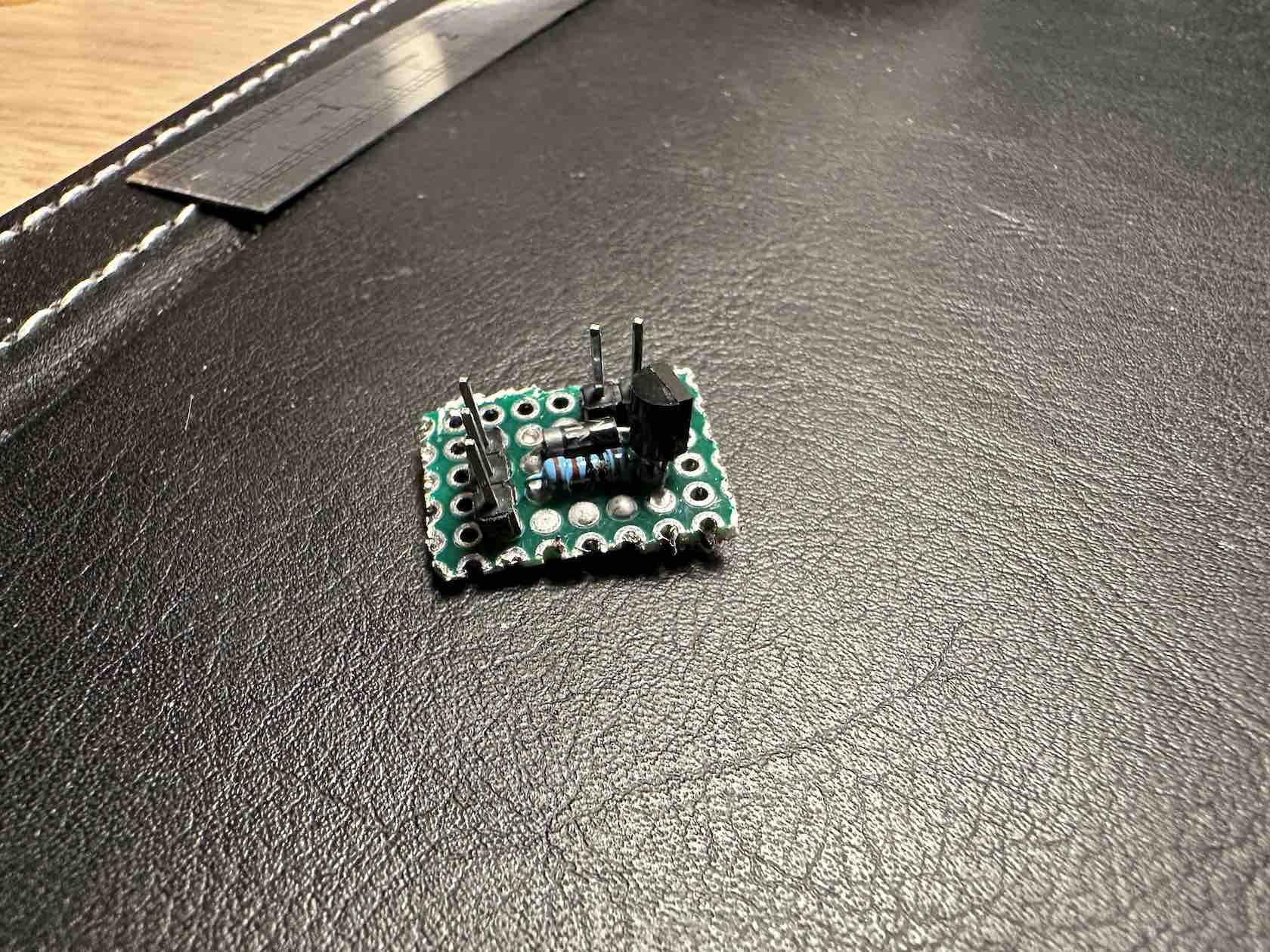
Don’t worry! it will not look this ugly when I’m done with it, hint - keep reading my next posts!
Last thing we have to do is connect one side to the fan, and the other side to the RPi, load the code from this post and watch it spin.
If you want to manually test it, you can download this simple tool where you can type the speed of the fan.
Happy New Year!
~Tal