
Another fun part is to transform all this writing to reality - we wired everything, wrote the code, calibrated, tested, designed and now we need to print our casing.
For this I’m using my Creality Ender 3 v2 3D printer and decided to go with PETG - which is a much stronger material from PLA for example and should survive outside and protect our precious electronics.
Unfortunately, PETG is also the devil’s favorite and some will say it’s what Hell is made of - a Gooey, stringy, nozzle blocking, and yet non-sticky material.
After trial(s) and error(s) I concluded that the out-of-the-box printer components are either not good enough for my needs, or not working as it should;
For example, the nozzle gets clogged all the time, the drivers are getting too hot due to the motherboard’s louzy location, the temperature can’t stay consistent without a proper enclosure and more…
All these issues bring bad results such as layer shifting, motors missing steps if the drivers are too hot, extra power consumption and the list goes on.
So I decided to branch my project and upgrade my printer (which I will write about the process in the blog in the future probably) with a DIY enclosure, Creality’s “Sprite” all-metal direct-drive extruder, dual Z-axis, 4.2.7 motherboard that was completely detached from the printer and placed outside the enclosure in a printed box with a big-ass Noctua fan to keep it cool, same was done for the PSU.
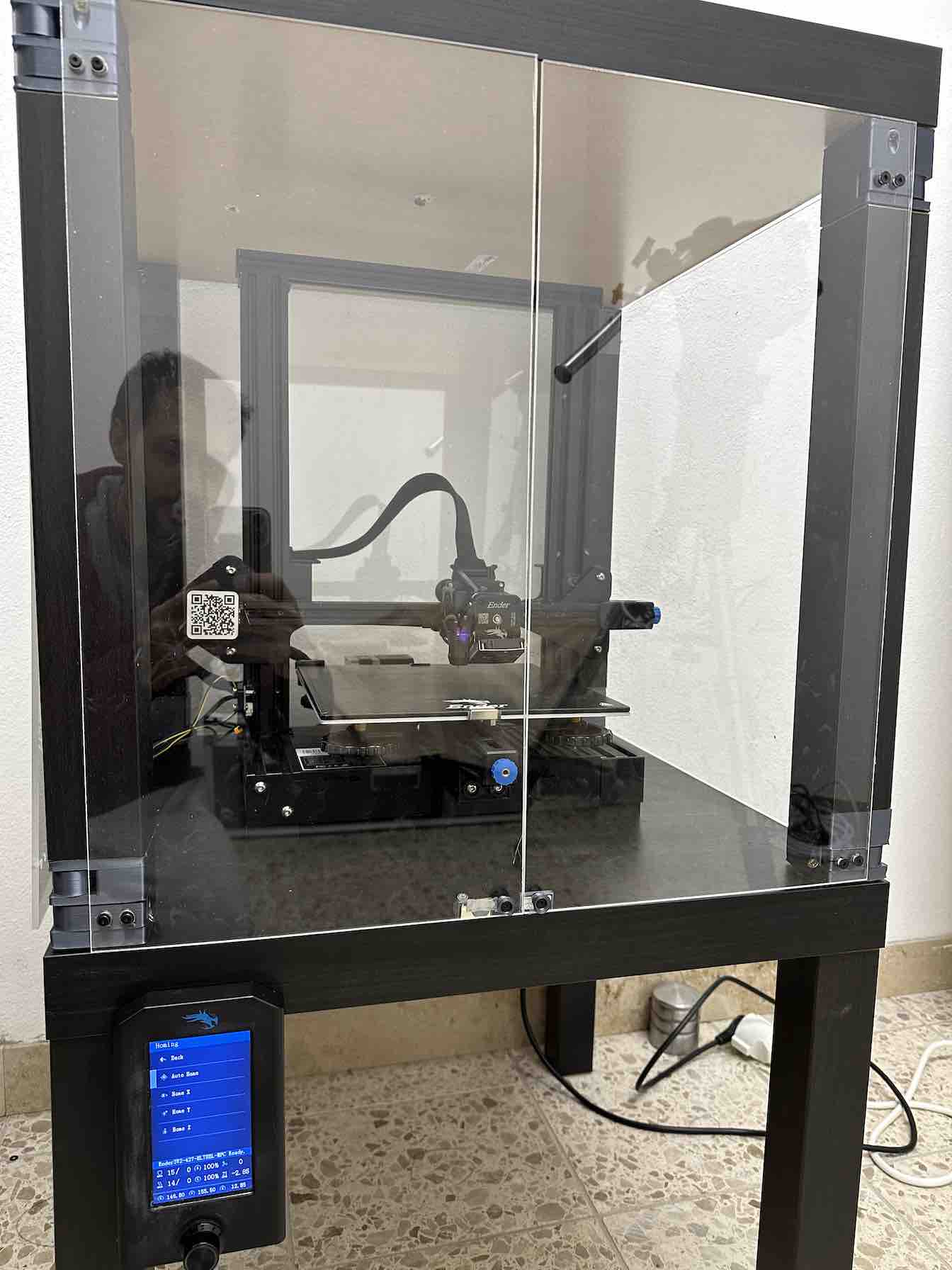
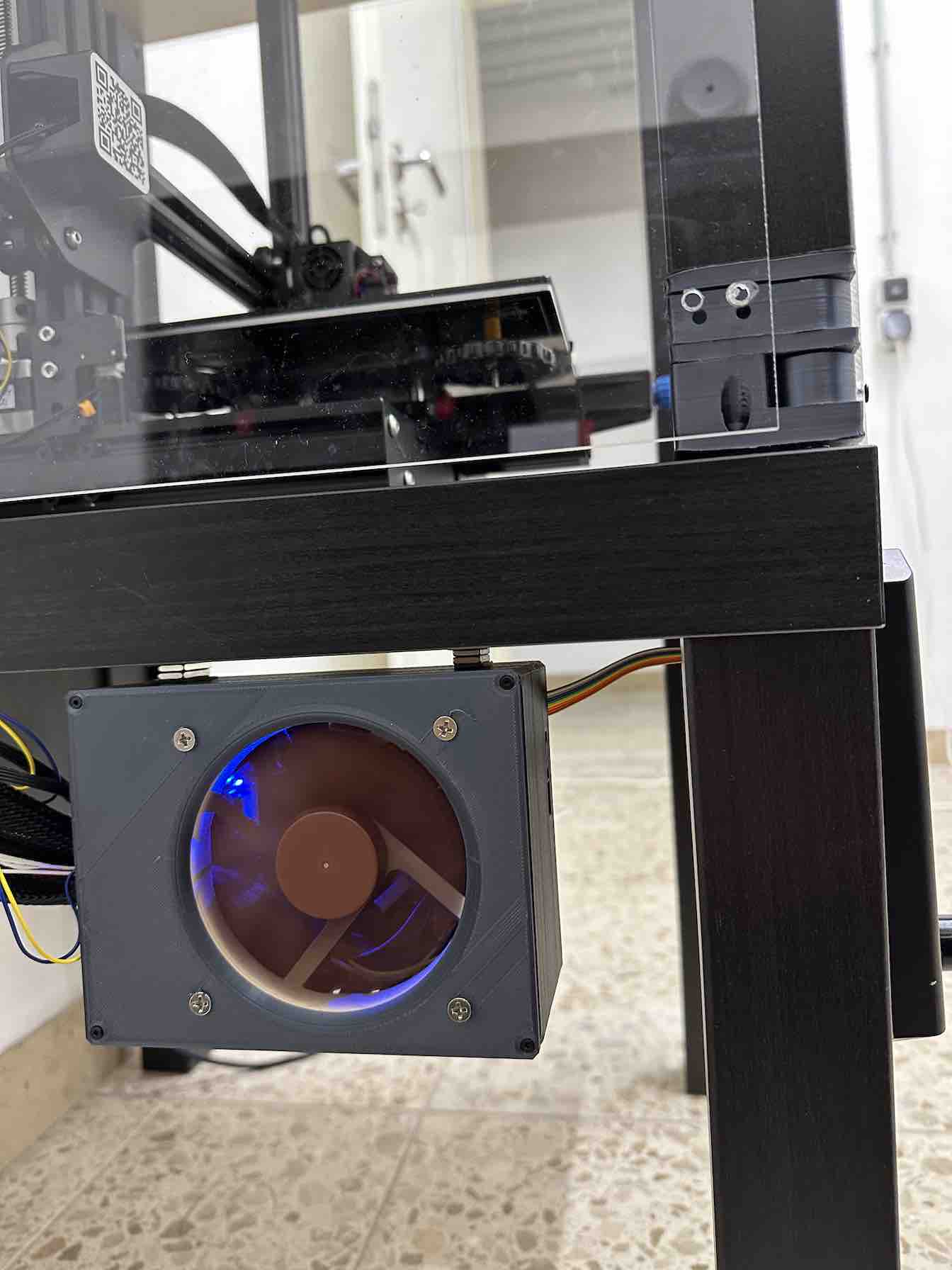
This upgrade brought peace and quiet - each print is almost perfect, and the PETG is now easy to print as PLA.
Starting with the internal components tray:
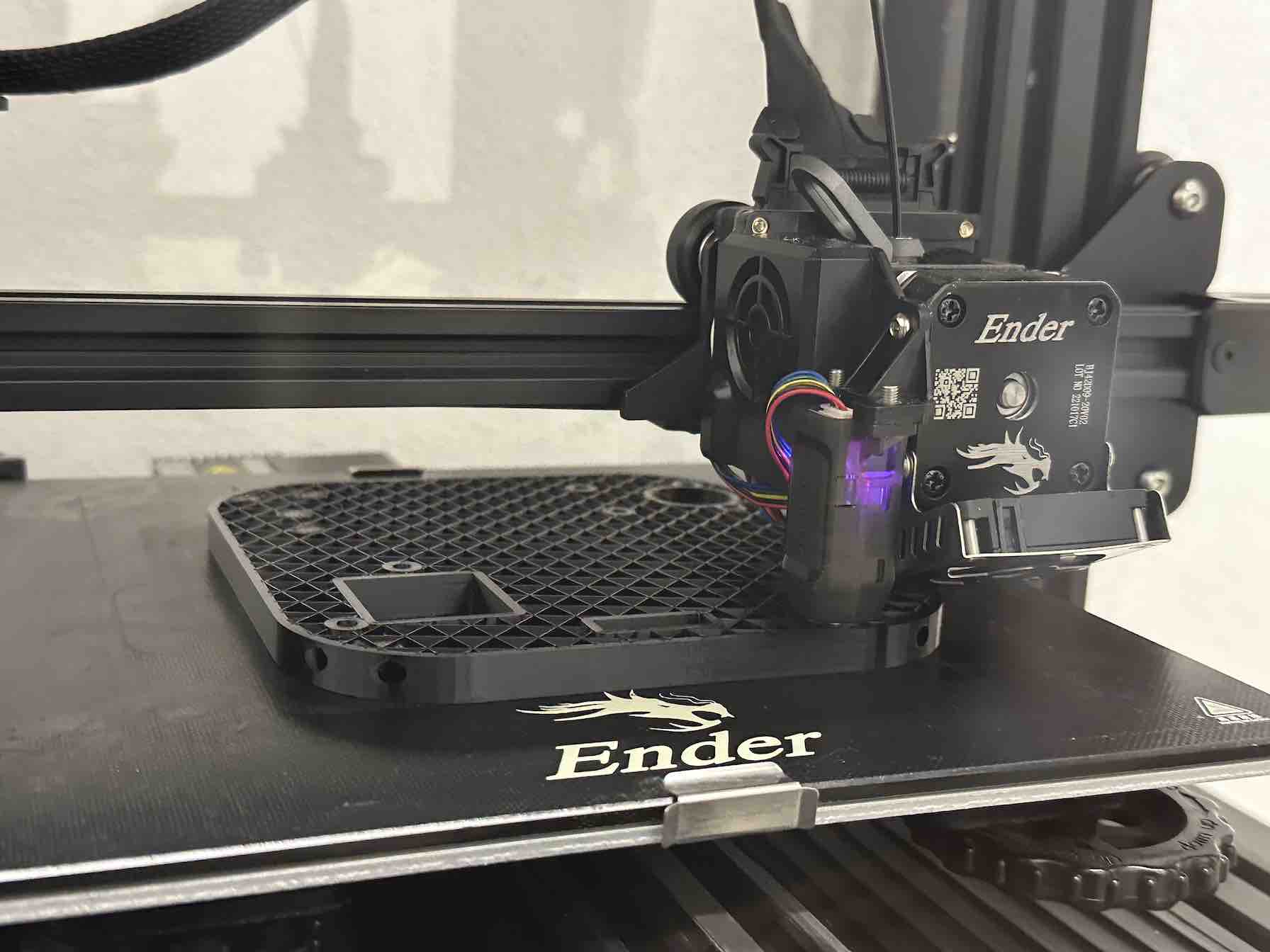


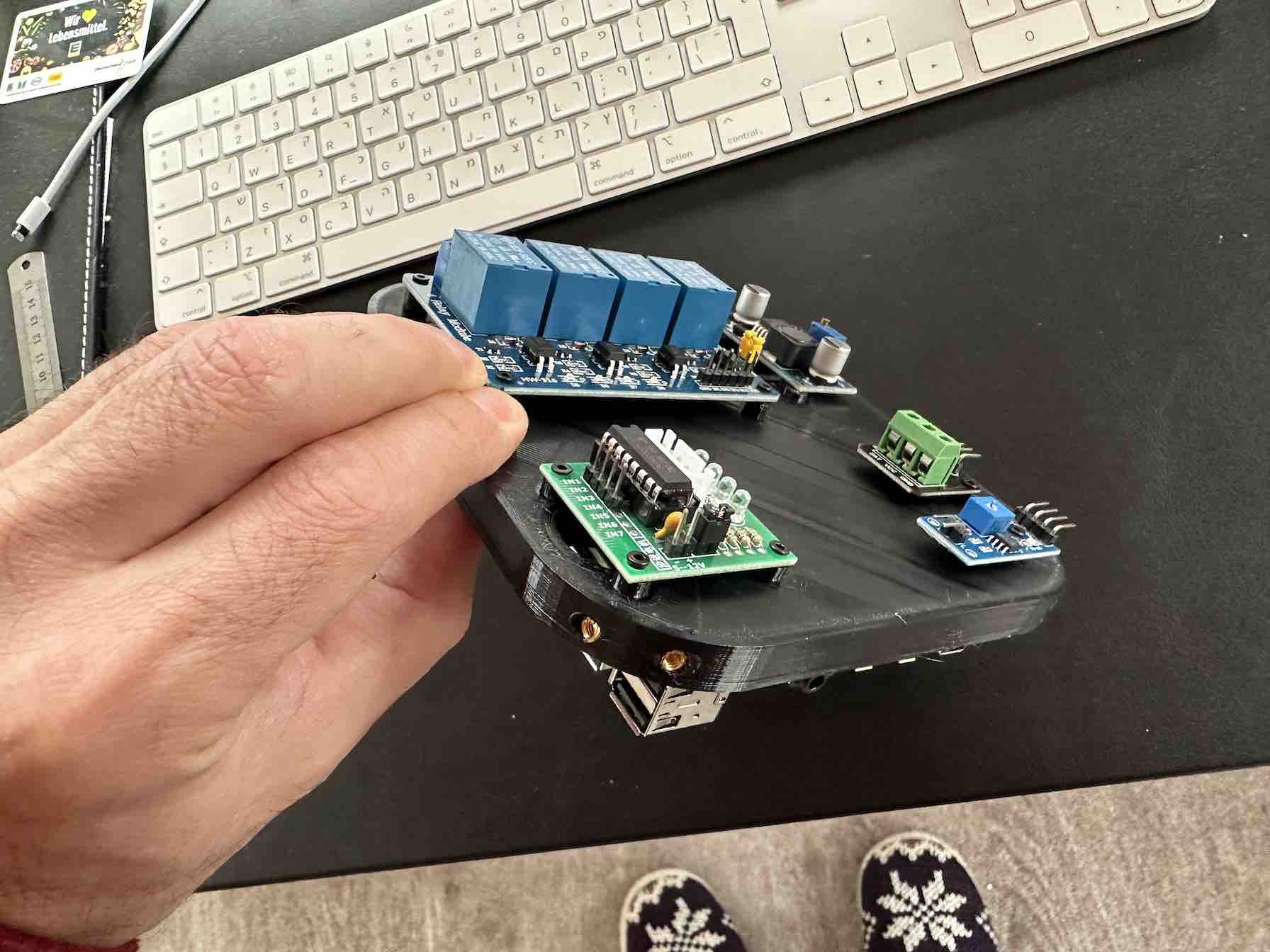
The bottom of the casing that also holds the tray:
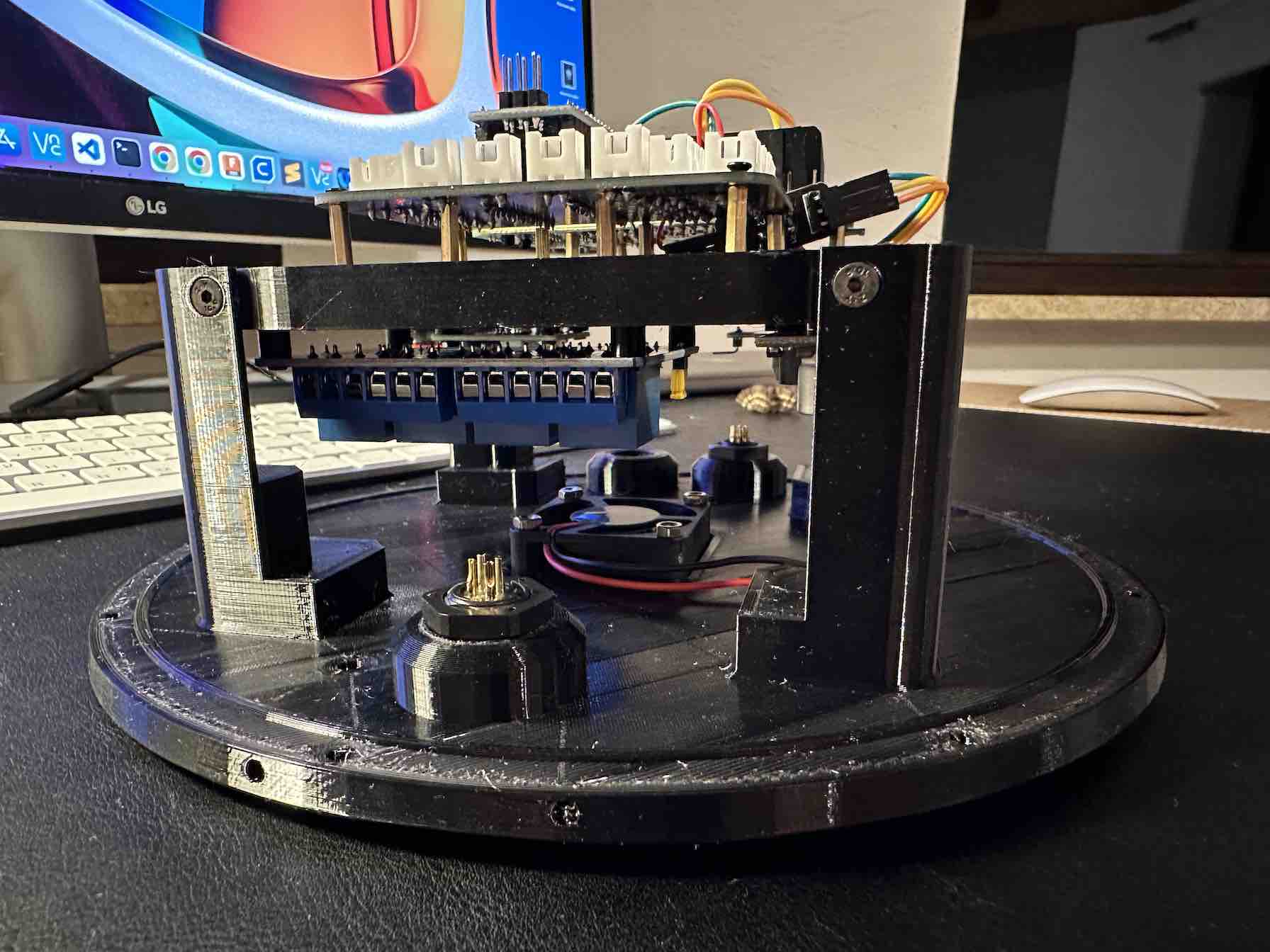
The top disk for the dome:
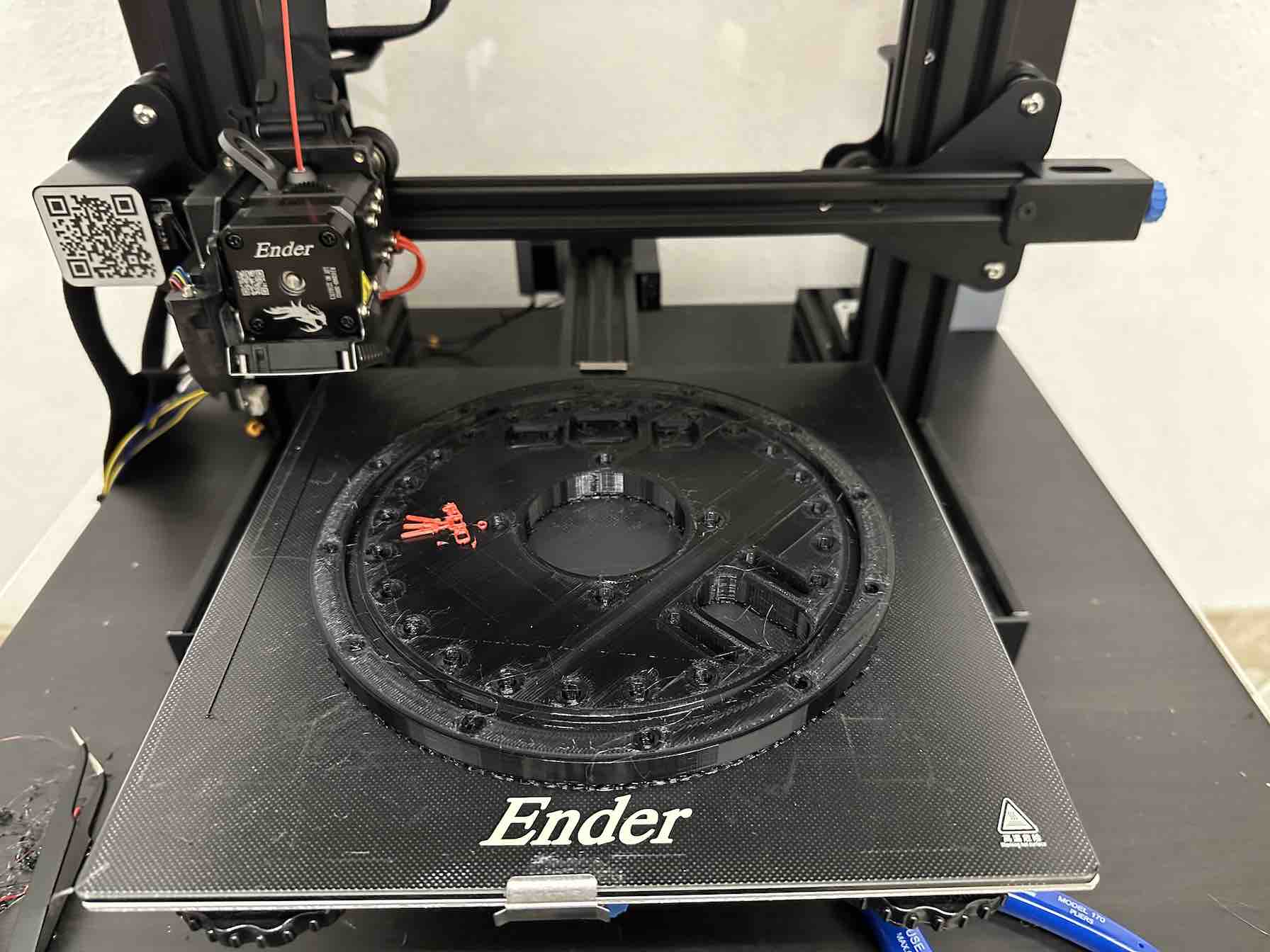


Things are looking good, and the printing continues!
Talking about maximizing printing area…
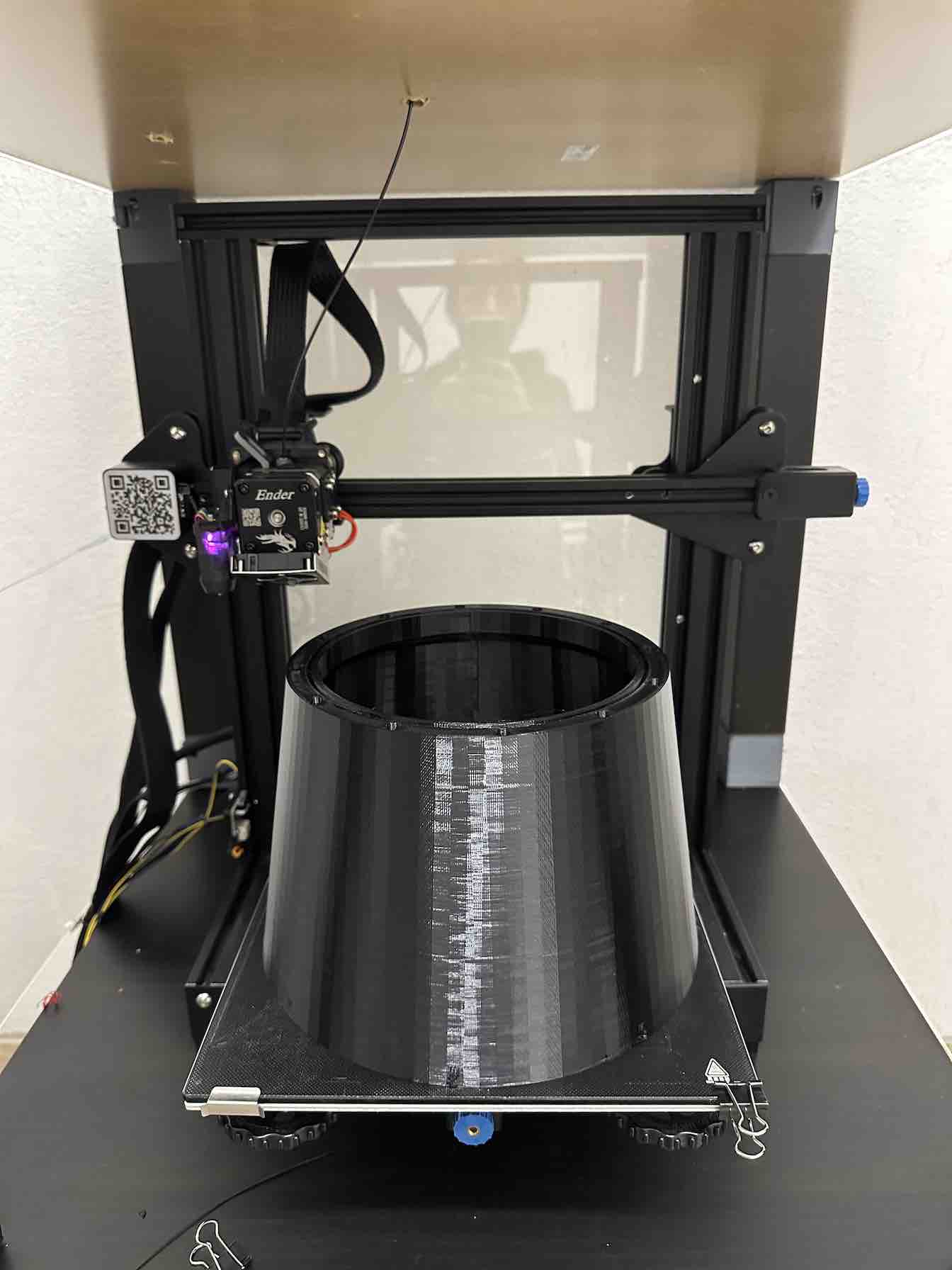


We’re almost done, keep following!
~Tal